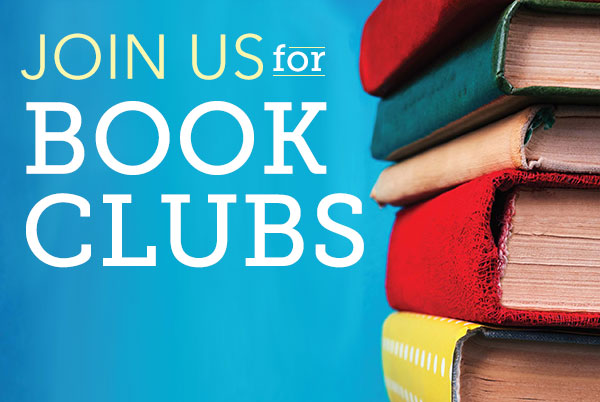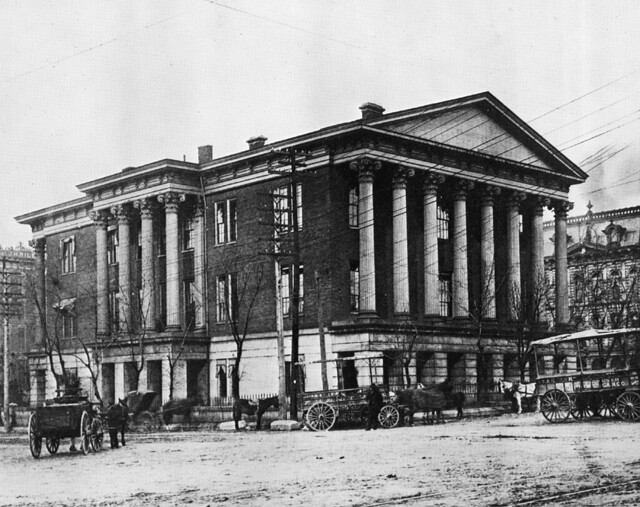Nashville is a growing city these days (and boy I wish I had a dollar for every time I've heard or said those words recently). People are moving by the thousands to our beautiful, vibrant city over the next few years. But here's something that might surprise you - that's been a part of Nashville's culture since its infancy. I'm experiencing deja vu as I write this sentence because perhaps I've written this before in another post, but I have a different point this time. To honor National Photography Month, I wanted to share with you a little of Nashville's growing past via photographs.
Of the 150,000 photographs in our collection, this is only a small sampling that helps tell Nashville's story. But before you click the forward button on the slideshow, be sure you have some time to browse - "small sampling" is a relative description.
If you liked what you saw in the slideshow above, be sure to check out our Facebook page as well, that Drew updates daily. AND our Digital Collection and Rotogravure pages with thousands more to check out.
Managing your family's digital assets....
Off topic from photographs...yes, but still interesting and important. This is a shortened abbreviation from an article written by a genealogy specialist by the name of Dick Eastman, who writes an online genealogy newsletter. If you'd like to learn more, click on the following link to familysearch.org where the entirety of the article is listed. We thought this would be useful to pass on to anyone doing family research or wanting to preserve their digital records...
Eastman's article establishes the point that in a world that may (or may not) be struggling with preserving our physical family artifacts, we're also entering a timeframe when our digital assets need to be assessed and managed. Seems easy enough right? Maybe, but first you need a Personal Digital Asset Plan. Keep reading to see what this is and why you need one.
To keep and store your important documents:
Some archivists will say you should use the "backup rule of 3" meaning that you should have at least 3 copies of your information (they should be on at least 2 storage media devices in 3 different locations, one being offsite). This can be mean the original electronic copy, a back-up, and yet another back-up to that back-up (because you never know). Besides the fact that you'll be covering your bases to protect and preserve this important document, but Eastman explains that a common argument/reasoning in the field is that "the equipment required to read them probably won't be available in 25 years." So saving the document in multiple formats (Microsoft Word, PDF, Rich Text Format, etc) will be beneficial since one of the formats may become obsolete, but the likelihood that they all become unreadable is slim.
After you've saved your documents in as many different formats that you can and on various devices, be sure to check on them periodically to be sure they are still readable. If necessary and feasible, consider moving your documents to a more modern form of technology.
When working with physical documents that have not been digitized (scanned to create an electronic copy), it is best to bare in mind that paper has been proven to deteriote over time. For a variety of reasons including disasters, chemicals in the paper (acid was previously often used in many forms of paper), insects, mildew, you name it...you can easily assume that 1915 letter from your great-grandfather to your great-grandmother isn't going to last another century. Just sayin' and that's what Eastman's trying to tell you too. It's a good idea if you can to digitze your documents - scan them onto your computer's hard-drive AND just in case something happens to that copy, maybe make a physical copy as well to keep in safe place.
The point is that digital data can be preserved for centuries, you just have to commit to migrate it consistently to more updated technology as it advances.
Storage Worthiness of Preservation Media
What sort of devices are best for storage? Well that's relative to how often they're used and how they are stored. But the most common devices:
- External Hard Drives: If stored correctly and used sparingly, they could last a decade or a little more. Otherwise (if presumably used frequently and stored poorly), you're looking at 3-5 years.
- CD's, DVD's, and Flash Drives: 2-10 years (again, based on amount of usage and storage)
- Write-once Optical discs are said to be the best as they are proposed to last 1,000 years. The only catch is that they require special equipment to record to them.
- Online storage options are growing more popular as well. Some are free, yet some are not. For a large amount of data to be stored, it could be costly but perhaps worth it.
None of these are bad (despite the short life spans), it's just important to keep your items saved to more than one of them.
A Personal Digital Asset Plan: Five Simple Steps
Once you've established how you'll be preserving your digital assets, you'll then need to establish a Personal Digital Asset Plan. Whether you formulate this plan at once or over time is up to you, but it will help you keep track of what you are preserving, where it is located, and how to take care of it over time.
The following steps include:
- Identify what you have on your storage devices.
- Identify what you want to save.
- Organize the content.
- Make copies and manage them in different places.
- Manage your content over time by making sure your technology is up to date.
The last part of his piece talks about finding peace in your decisions of what to do with your assets for your current or future family members. This is a bit morbid but informative and important - you should consider how you want your assets handled/taken care of after your death. For example, a family tree. When one family member does all the work researching their genealogy, but then passes away. A lot of the time, other family members just dump all of that work out. Heartbreaking - yes, so that's why it's important to digitize your items as you go, inform others of your work and hopeful plans for the items in the future, and pass along any important passwords that are used.
Again, if you'd like a little more detail about this subject, check out Mr. Eastman's full article by clicking on the link above title "familysearch.org."
And lastly....
Go PREDS!!!!
(Photos courtesy of Special Collections)