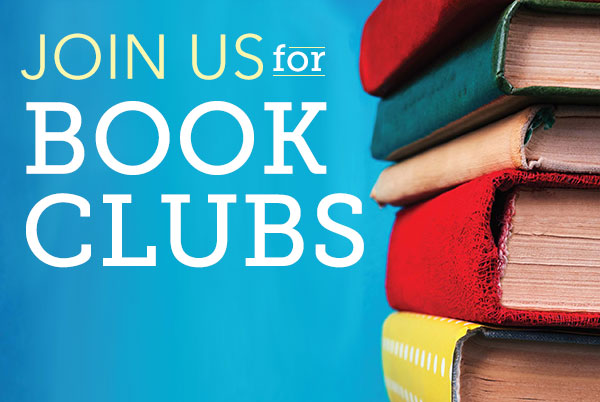Directions for the Odilo App
- Get the free Odilo app.
- Set up the Odilo app:
- Under 'Library', click 'Select One'.
- On the next screen, select Nashville Public Library.
- In the top left corner, click Account.
- Enter your library card number and password in the username/password box.
- Check the box to verify the conditions of use.
- Click on the word 'Activate' to activate the account.
- Use the menu to search for titles and read the materials you borrowed.
Directions for Reading in your Browser (no app required)
- Go to the Odilo website.
- Log in with your library card number and password.
- Borrow a book or review materials you've borrowed with your account.
- Click 'Read' to read the book without downloading the app. An internet connection is required.
Return Materials Early
Borrowed titles are automatically returned at the end of the loan period. Materials cannot be returned early in the Odilo application. Follow the instructions below to return an early title on the Odilo website.
- Go to the Odilo website.
- Log in with your library card number and password.
- In the menu, click "Loans."
- Select the item you want to return and click "Return."
Checkout Periods
You can check out up to 10 titles at a time.