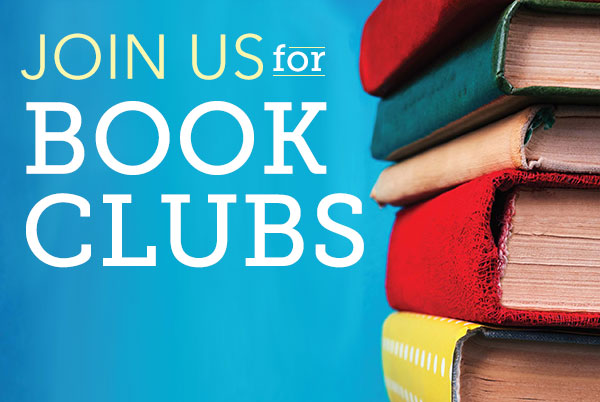Instructions
Sign Up for Ready Rosie
- Visit the Ready Rosie registration page at readyrosie.com/register.
- Type in your zip code.
- Select the Sign Me Up! button.
- Type your email and/or mobile number. Create your password.
- Fill out the brief form with your name, primary language, and how you would like to receive updates (by mobile phone or email).
- You're registered! Ready Rosie will send you videos to the email or mobile number indicated in your account.
- Optional: Download the Ready Rosie app for quick access to learning videos and additional tools.
Using the Videos
- Videos will be sent to your mobile phone or email. If you want to search for videos by age or location (grocery store, etc.), visit the Ready Rosie website or use the app.
- Parents/Caregivers watch the 2-minute video.
- Parents/Caregivers do the activity with your child.
- Children learn and grow in new ways!