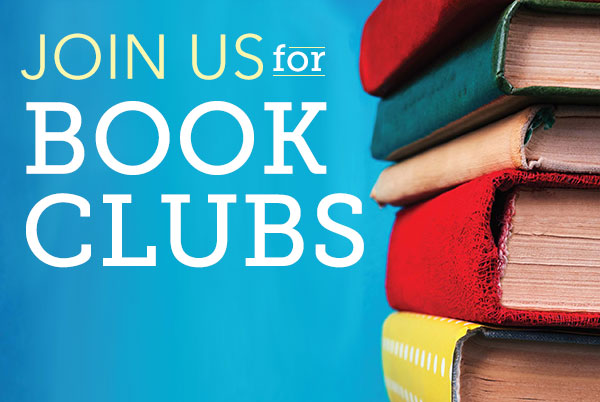Welcome to Nashville Public Library! We offer free access to books, movies, and study tools for anyone in Nashville and Davidson County. How can you get started? View our videos and frequently asked questions below. You can also ask a question anytime at Contact Us.