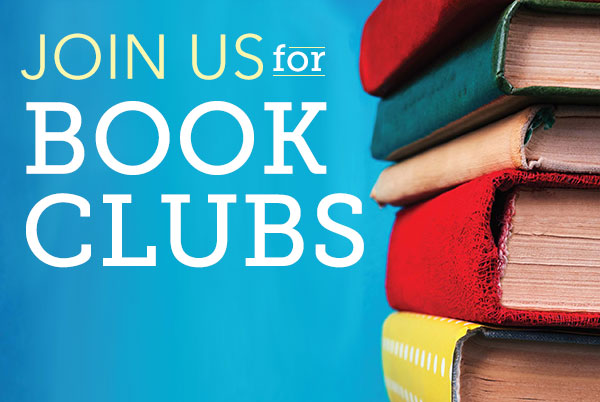Around this time each year, as winter settles in, I often find that my "go to" indoor activities are getting a little stale. The indoor playgrounds are full, pillow forts have been built, and Ladybug Girl has been read for the 100th time. I have wanted to explore ways to build logic and problem solving skills and stumbled upon an article by Deanna McLennan about the benefits of creating coding stories and games. It sounded like a great way to spend the afternoon. Here's how you can try it yourself!
Step 1: Choose a story. This can be kind of tricky because you want a story that has a path to code. I chose The Gingerbread Boy by Paul Galdone but you can pick any story you love. Or, if you have older kids, they can make up their own story!
Step 2: Create a grid. I used masking tape on a table. This will be the "board" for your game.
Step 3: Place the obstacles or locations. Once we did one reading of the story, we went back through and found the different people that the Gingerbread Boy met along his journey. I found objects around the house to represent each of them and we located them on the board.
Step 4: Create Command Cards. I used post it notes with arrows on them. These will be placed around the board to show the path the main character will take.
Step 5: Choose a programmer and gamer. The programmer gives the coding commands ("up 2, right 1, etc") and the gamer follows the commands to move the figure around the grid. I did this with my 2 year old so we just worked together to figure out the path but older kids would have a great time having roles.
Step 6: PLAY!!! The programmer gives commands and the gamer places the arrows in each spot on the grid as they move through the story. This may be a little hard the first time and you may need to model these roles for them. Once the path has been complete, you can wipe the board and start again. You can move the locations, switch roles, or even pick a whole new story!
This game helps children build math skills, encourages problem solving, strengthen communication, and promotes literacy! For more details on how they are building these skills and some extension activities, check out Deanna McLennan's article.