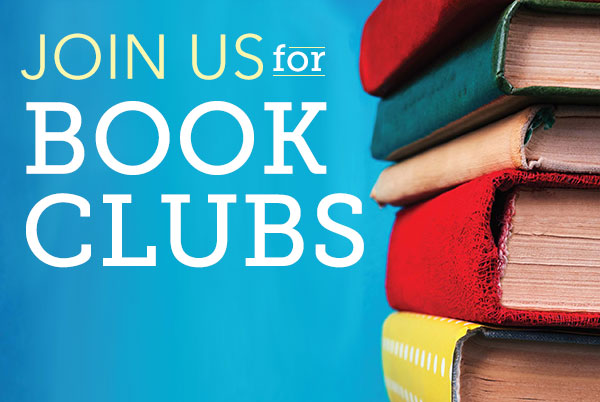While the library is closed and we are not checking out physical materials, we don’t want our holds lists on these items to continue growing. We encourage you to checkout our electronic resources, and holds on physical items will return when we reopen.
How do you keep track of books you want to read and movies you want to watch if you can’t put them on hold? Use the My Lists feature in our web catalog!
There are two ways to start making a list. Once you’ve signed into your account, you’ll see the My Lists menu on the left side of your screen. It’s right under My Account. If you’re on a mobile device, you’ll need to click the little head and shoulders icon. Then click Create a New List.
You can also create a list while you’re searching in the catalog. Every search result has an Add To List button. Clicking that will give you the option to add an item to an existing list or create a new list.
You can make your list private and keep it to yourself, or you can make it public and it will show up in search results in the catalog. You may have already encountered other patrons’ lists while searching the catalog.
Once you’ve made a list, you can add more items to it, you can annotate it with notes, you can email it to your friends, and you can even generate citations in APA, Chicago, or MLA format! When the library reopens, you can work your way through your list, reading, watching, listening, and enjoying all the things you’ve collected in the meantime.
In the spirit of sharing, here are a couple of lists I made. Maybe you can find something to add to a list of your own. The first features books by Mexican writers. And this one has the books I love the most.
I hope you enjoy making lists, and I hope to see you again soon!