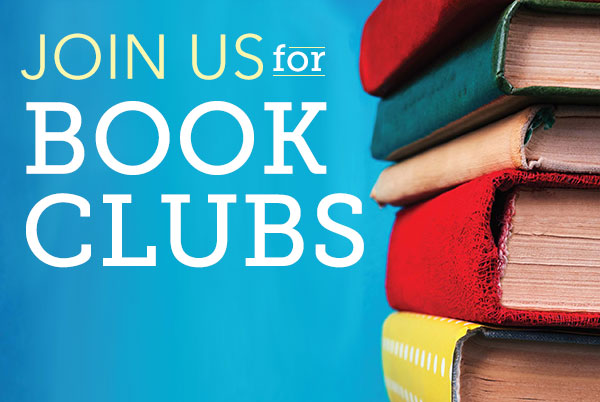Submit a Purchase Suggestion
- Please check the library catalog to confirm the item is unowned.
- Go to the Purchase Suggestion Form.
- Log in with your library card number and PIN.
- Submit your request.
You can also find the Purchase Suggestion form in the library catalog. If you search the catalog for an item, you’ll see "Didn’t find it?" at the bottom of the search results with a link to suggest a purchase. The menu on the left side of the screen, no matter where you are in the catalog, also has a "Can’t Find What You Want?" section with a link to suggest items.
Check the Status of Your Requests
Check the Status of Your Requests
- Log in to your library account.
- Click My Account in the left menu.
- Click Purchase Suggestions.
We will send you an email when your request changes status. We’ll let you know if we’re going to purchase the item, and we’ll let you know when you can place the item on hold.
Purchase Suggestion Guidelines
- You must have a library card to suggest a purchase.
- You may suggest 20 items per calendar year.
- You may have 5 active suggestions at a time.
- We are only taking suggestions for items that are already published.
Small Press and Local Author Inquiries
Nashville Public Library is often asked to include items in our libraries that are written and/or published independently. This can include materials that are self-published/produced or items published through a vanity press company. NPL looks for material with regional connections and collection relevance that will appeal to a wide audience.
For information about how to suggest a small press or locally published work, please see the Small Press and Local Author Publication Inquiries information sheet.