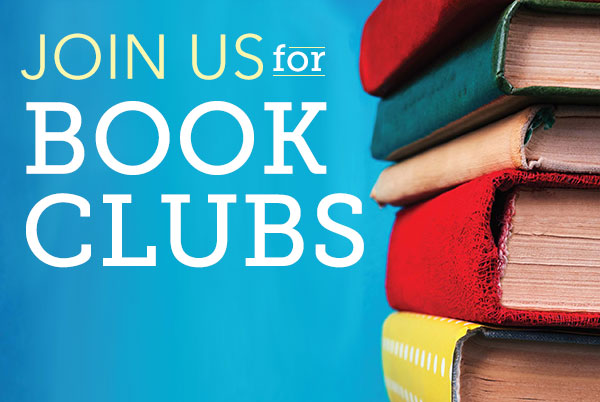Free Access Outside a Library
To access The New York Times from home (outside a library location), follow the instructions below to redeem a daily access code.
- Visit the library's NYT Online page (the page you're on right now).
- Click the Access button.
- You'll be redirected to a page with an access code already filled in. Click Redeem.
- Log in to your nytimes.com account (or create an account if you don't already have one).
- You'll see a confirmation message and be given access to The New York Times for 24 hours.
- Repeat the above steps any day you'd like free access to The New York Times.