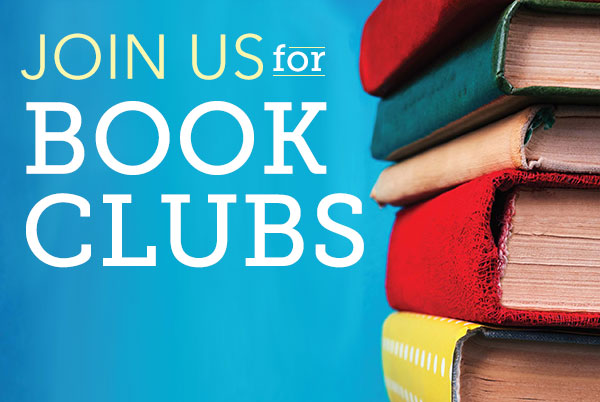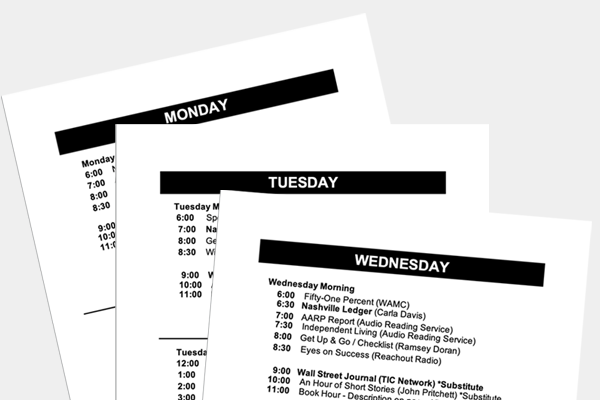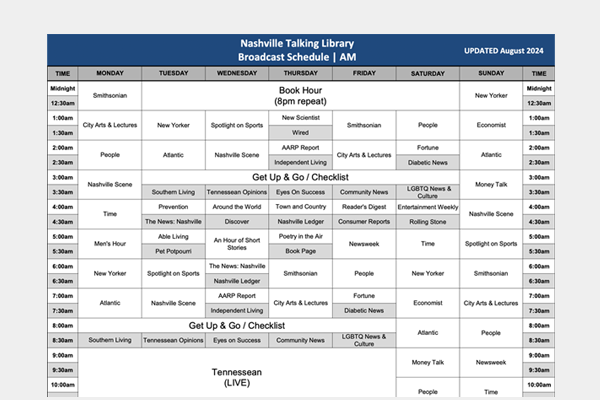Nashville Talking Library's programming is intended solely for individuals who cannot read conventional print due to a disability. Our programs may not be copied or redistributed. After submitting the required eligibility application, you may listen to the Talking Library several ways.